With realtime sync, you can switch anytime b/w mobile & web

To gain a better understanding about the market of your mobile app, a competitive analysis is conducted against the popular and reputable apps out there right now.
Placing the user at the center of all development decisions is crucial in a user-centered design process. Gain insights into the needs and wants of users but also become more familiar with their backgrounds, which will ultimately assist in designing the app better.
Personas provide a way for designers to humanize their users and keep their goals, pain points, and behaviors in the foreground of all design decisions. The user interviews would help to determine behaviours and needs & goals.
Creating user flows for the two main tasks of the app sets out the paths users will follow in order to achieve their goals and visualize how I expect them to move through mobile app.
With the previously created user flows in mind, start sketching out basic wireframes to get ideas on how prototype should look like and to identify suitable user-friendly design solutions.
Move forward from the initial sketches to mid-fidelity wireframes, to create a prototype that will help with the testing of the key functionality of the app.
Usability testing to get real user feedback on the wireframes and the prototype, before moving on to designing high-fidelity and more polished designs. It’s an essential part of the design process and was used multiple times to validate (or invalidate) the design decisions.
















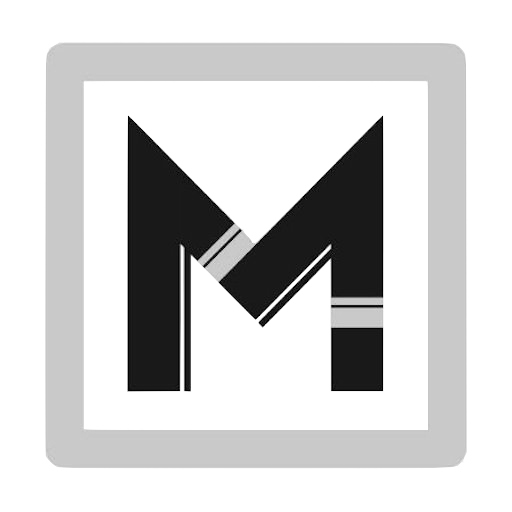
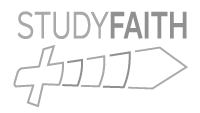




LMS Master has a way of making your project feel important and always has something useful and intelligent to say. As a non-techy person myself, they were always there to answer all my questions. Their development team is the essence of teamwork and good ethics. Simply put, LMS Master is a real Ninja.
- Dr. Kishore Managoli (Mendel Academy)

Power Your Education Business
ia@lmsmaster.io
+91 88245-88245
Sign up to receive updates, promotions, and sneak peaks of upcoming products. Plus 20% off your next order.